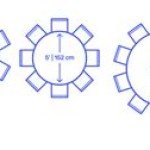Height Of A Table Row: Essential Aspects
The height of a table row is a critical aspect that determines the readability, usability, and aesthetic appeal of a table. It refers to the vertical space occupied by a single row of data in a table. The ideal height should be carefully considered to optimize the table's effectiveness and user experience.
Factors to Consider for Table Row Height:
- Font Size and Style: The height of the row should accommodate the font size and style used in the table. A larger font size requires a taller row to ensure sufficient spacing and avoid text clipping.
- Content Length: Consider the amount of text or data displayed in each row. Longer content may require a taller row to prevent overcrowding and enhance readability.
- White Space: Adequate white space both above and below the text improves readability and aesthetics. The row height should allow for a reasonable amount of white space to enhance visual clarity.
- User Interface (UI) Consistency: The row height should align with the overall UI design principles. It should be consistent with other elements, such as headings and navigation bars, to maintain a unified and cohesive user experience.
- Screen Size and Resolution: The row height should be optimized for different screen sizes and resolutions. Smaller screens may require a shorter row height to avoid scrolling, while larger screens can accommodate taller rows.
Determining the Optimal Row Height:
Determining the optimal row height involves a balance between several factors. Generally, a row height of 20-30 pixels is a suitable starting point. However, it's recommended to adjust the height based on the specific content and design considerations outlined above.
Consequences of Incorrect Row Height:
- Reduced Readability: An excessively short row height can lead to text clipping and make it difficult to read the table's data.
- Cluttered Appearance: A row height that is too tall can result in wasted space and a cluttered look.
- Inconsistent UI: Inconsistent row heights disrupt the user experience and make the table appear disorganized.
- Accessibility Issues: For users with visual impairments, an appropriate row height is essential for accessibility and ease of use.
Conclusion:
The height of a table row is an often-overlooked aspect that plays a vital role in the effectiveness and user-friendliness of a table. By considering factors such as font size, content length, white space, UI consistency, and screen size, designers can determine the optimal row height that enhances readability, usability, and overall aesthetics.

Adjusting Table Row Height Microsoft Word

Adjusting Table Row Height Microsoft Word

Seeing The Height Of A Row Microsoft Word

How To Make Rows In A Table The Same Height Shaunakelly Com

Change Table Row Height Position Of Text And Merge Cells In Word

Changing Column Width And Row Height In Word How To Resize Cell 2024

Set Table Row Height And Column Width In Powerpoint Java

Adjust Row Height And Column Width In Word Tables

Set Table Row Height And Column Width In Powerpoint Java

How To Set Google Docs Table Row Height Solve Your Tech