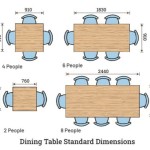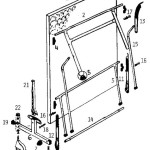Homemade Computer Table Design: Functionality, Aesthetics, and Practicality
The importance of a well-designed computer table often goes unnoticed until discomfort or inefficiency arises. Whether for work, gaming, or leisurely browsing, the computer table serves as the central hub for digital interaction. Commercial offerings often necessitate compromises regarding size, ergonomics, and visual appeal. Constructing a homemade computer table allows for tailoring to specific needs and preferences, ensuring a personalized and efficient workspace. This article outlines key aspects of homemade computer table design, encompassing functionality, aesthetics, and practicality to guide the creation of a customized and effective computing environment.
Ergonomics and User Comfort
Ergonomics is paramount in computer table design. Prolonged periods spent at a desk can lead to musculoskeletal issues if the workspace is improperly configured. The height of the table is the first consideration. The optimal height allows the forearms to rest parallel to the floor while typing, with the wrists maintaining a neutral position. A standard desk height typically ranges from 28 to 30 inches. However, this may not be suitable for all individuals. Adjustable height legs or a built-in height adjustment mechanism provide flexibility and cater to multiple users or changes in seating. An adjustable chair can also compensate for some degree of fixed table height.
Keyboard and mouse placement are crucial components of an ergonomic setup. The keyboard should be positioned directly in front of the user, allowing for comfortable reach without straining the shoulders or neck. If space permits, a separate keyboard tray can be beneficial. This allows the keyboard to be placed slightly below the desk surface, further promoting wrist neutrality. The mouse should be situated close to the keyboard, minimizing reaching and preventing shoulder discomfort. If extensive mouse usage is anticipated, a wider surface area on the dominant side of the table is advisable. Consider using a wrist rest for both the keyboard and mouse to further minimize strain.
Monitor placement significantly affects posture. The top of the monitor screen should be at or slightly below eye level. This prevents the user from tilting the head upwards, reducing strain on the neck muscles. The monitor should be positioned at arm's length, minimizing eye strain. If using multiple monitors, they should be placed close together, with the primary monitor directly in front of the user. Monitor arms offer adjustability in height, depth, and tilt, providing further customization for optimal viewing comfort. Cable management should also be considered to prevent obstructions and maintain a clean workspace, which indirectly contributes to ergonomic comfort.
Material Selection and Construction Techniques
The choice of materials for a homemade computer table impacts both its durability and aesthetic appeal. Common materials include wood, metal, and laminate. Solid wood offers strength and a natural aesthetic but can be more expensive and require specialized woodworking tools. Plywood is a cost-effective alternative, offering good strength and stability. When using plywood, ensure it is properly sealed and finished to prevent moisture damage and warping. Laminate surfaces provide durability and ease of cleaning, and come in a variety of colors and patterns. Metal frames offer a modern aesthetic and can provide exceptional stability. Combining different materials, such as a wood tabletop with a metal frame, is a popular approach.
Construction techniques vary depending on the chosen materials and desired aesthetic. For wooden tables, joinery methods such as mortise and tenon, dovetail joints, and pocket hole joinery provide strength and stability. Metal frames can be constructed using welding or bolted connections. Welding provides a stronger and more seamless connection but requires specialized equipment and skills. Bolted connections offer flexibility and ease of assembly. For laminate surfaces, ensuring proper adhesion to the substrate is crucial. Contact cement or other suitable adhesives should be applied evenly and allowed to cure properly before assembly.
Surface finishing protects the materials and enhances the appearance of the table. For wooden surfaces, options include staining, painting, and varnishing. Staining highlights the natural grain of the wood, while painting provides a wider range of color options. Varnish provides a durable protective layer. Metal surfaces can be powder-coated or painted. Powder coating offers a durable and aesthetically pleasing finish. Proper surface preparation is essential for achieving a professional and long-lasting finish. This includes sanding, cleaning, and applying a primer before the final coat. Consider the environmental impact of the chosen materials and finishes. Opt for sustainable and low-VOC options whenever possible.
Storage and Cable Management Solutions
Incorporating storage solutions into the computer table design enhances functionality and organization. Drawers offer concealed storage for office supplies, peripherals, and personal items. The size and number of drawers should be tailored to individual needs. Shelves provide open storage for books, files, and decorative items. Adjustable shelves offer flexibility in accommodating different sized items. Consider the weight capacity of the shelves, particularly if storing heavy items.
Cable management is crucial for maintaining a clean and organized workspace. Wires can quickly become tangled and create a visually cluttered environment. Cable trays, cable sleeves, and zip ties help to manage and conceal cables. Cable grommets allow cables to pass through the table surface, keeping them out of sight. Power strips with surge protection can be mounted under the table to provide convenient access to power outlets. Consider incorporating a dedicated space for a computer tower, either on the floor or within the table structure. Ensure adequate ventilation for the computer tower to prevent overheating.
Integrating technology into the table design can further enhance functionality. Wireless charging pads can be embedded into the table surface for convenient charging of mobile devices. USB ports can also be integrated into the table for connecting peripherals. Consider the placement of these features to ensure easy access and convenience. Proper planning and execution of storage and cable management solutions contribute significantly to the overall functionality and aesthetic appeal of the homemade computer table. The goal is to create a workspace that is both efficient and visually appealing.
Aesthetic Considerations and Design Styles
The aesthetic design of the computer table should complement the surrounding environment and reflect personal preferences. Design styles range from minimalist to industrial, each with its own unique characteristics. A minimalist design emphasizes clean lines, simple shapes, and a neutral color palette. An industrial design incorporates raw materials, such as metal and exposed wood, creating a rugged and functional aesthetic. A modern design combines clean lines with contemporary materials, such as glass and metal.
Color plays a significant role in the overall aesthetic of the table. Neutral colors, such as white, gray, and black, create a clean and sophisticated look. Warm colors, such as brown and beige, create a cozy and inviting atmosphere. Bold colors, such as red and blue, add a pop of personality. Consider the existing color scheme of the room when choosing colors for the table. The finish of the materials also contributes to the aesthetic appeal. A matte finish provides a subtle and understated look, while a glossy finish creates a more polished and refined appearance.
Lighting can enhance the functionality and aesthetic of the workspace. A desk lamp provides task lighting for focused work. Ambient lighting creates a soft and inviting atmosphere. Consider incorporating LED strip lighting under the table or around the monitor to add a modern touch. The design of the table should also consider the overall flow of the room. The table should be positioned in a way that maximizes space and allows for easy movement. Consider the placement of windows and doors when determining the location of the table. The design of the computer table should be a reflection of personal style and preferences, creating a space that is both functional and visually appealing.

21 Ultimate List Of Diy Computer Desk Ideas With Plans Home Office Design Corner

Hi Folks What Do You In This Weekend We Have An Idea To Build Your Own Computer Desk On Home C Design Diy Room

Diy Modern Wood Desk House On Longwood Lane

Build Your Own Diy Computer Gaming Desk Simplified Building

Diy Desk Under 50 Creators

Diy Computer Desk Under 100 Build It Better Ep 02

15 Diy Desk Plans For Your Home Office How To Make An Easy
:max_bytes(150000):strip_icc()/shanty-desk-595e76f25f9b58843fec29b8.jpg?strip=all)
16 Free Diy Desk Plans You Can Build Today

Diy Plywood Desk With 1 Sheet Of Woodbrew

Gaming Computer Desk How To Build Your Own Addicted 2 Diy