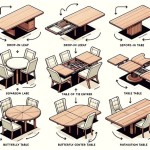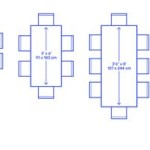How to Repair a Table Fan
Table fans provide a refreshing breeze during hot weather, but they can sometimes malfunction. Fortunately, many common table fan problems can be resolved with simple troubleshooting and repairs. This guide will provide a step-by-step approach to diagnosing and fixing common issues, empowering individuals to restore their fans to working order.
Inspecting and Cleaning
Before diving into more complex repairs, a thorough inspection and cleaning can often resolve the problem. Start by unplugging the fan from the power source and carefully examining its components.
1. Inspect the Blades and Motor Housing: Look for any visible damage or debris on the blades, motor housing, or surrounding areas. Gently wipe away dust and dirt using a soft cloth.
2. Check the Power Cord and Plug: Inspect the power cord for any frayed wires, cracks, or loose connections. Similarly, examine the plug for any damage or signs of overheating. Replace any faulty cords or plugs immediately.
3. Clean the Fan Motor: If the fan is not running at all or making unusual noises, the motor might require cleaning. Depending on the fan design, the motor can be accessed by removing the fan grille or the base. Use a soft brush or a vacuum cleaner with a brush attachment to gently remove dust and debris from the motor windings and internal components.
Troubleshooting Common Issues
Once the fan is clean, you can focus on troubleshooting specific problems.
1. The Fan Does Not Turn On: If the fan is not turning on at all, the issue might be related to power supply, a faulty switch, or a malfunctioning motor.
- Check the Circuit Breaker or Fuse: Ensure the circuit breaker or fuse controlling the outlet is not tripped.
- Examine the Power Cord and Plug: Look for loose connections, damaged wires, or a defective plug. Replace any faulty components.
- Test the Fan Switch: If the fan has a separate switch, test its functionality using a multimeter. If the switch is faulty, replace it with a compatible one.
- Inspect the Motor: If the power supply, cord, and switch are functional, the motor might be defective. A multimeter can be used to test the motor for continuity. If the motor is faulty, it will need to be replaced.
2. The Fan Makes a Noise: Unusual noises can indicate a loose fan blade, a worn motor bearing, or a broken component.
- Tighten the Fan Blades: Ensure that the fan blades are securely attached to the motor shaft. If they are loose, tighten the screws or bolts securing them.
- Lubricate the Motor Bearings: If the fan is making a whirring or grinding noise, the motor bearings might need lubrication. Apply a small amount of oil to the bearings, following the manufacturer's instructions.
- Inspect for Damaged Components: If the noise is accompanied by vibration or rattling, carefully examine the fan for any broken or damaged components. Replace any defective parts.
Replacing Parts
If the issue cannot be resolved by cleaning or troubleshooting, you might need to replace a faulty component.
1. Locate Replacement Parts: Contact the manufacturer or search online for replacement parts compatible with your specific fan model.
2. Safely Disconnect the Fan: Unplug the fan from the power outlet before attempting any repairs.
3. Remove the Faulty Component: Depending on the component, you might need to dismantle the fan partially. Refer to the manufacturer's instructions or online guides for detailed disassembly steps.
4. Install the New Component: Carefully install the new component, ensuring proper alignment and secure connections.
5. Reassemble the Fan: Reverse the disassembly process to reassemble the fan.
6. Test the Fan: Plug the fan back in and test it to ensure it is functioning correctly.
Always prioritize safety when working with electrical appliances. If you are unsure about any repair, consult a qualified electrician.

Diy Repair Your Table Fan

235 How To Repair Troubleshoot Pedestal Fan Table Stand

Servicing Table Fan

Fan Repair 4 Steps Instructables

Servicing Table Fan

Stabd Fan Repairing How To Fix A Stand Hatari That Don T Move O Ventilador

How To Repair Table Fan Roxy

Table Fan Coil Repairing Service At Best In Hyderabad Id 2850434968648

Industrial Pedistal Fan Repair

How To Repair Stand Fan Or Table Won T Spin Rotate