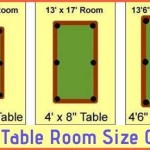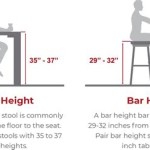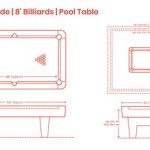How to Repair a Table Fan Switch
Table fans are a common household item, providing much-needed relief from the heat. However, like any appliance, they can experience occasional problems, with the switch being a common culprit. Repairing a table fan switch is relatively straightforward, requiring minimal tools and effort. By following these steps, you can quickly restore your fan's functionality and enjoy a refreshing breeze.
Essential Tools:
- Screwdriver (Phillips or flathead)
- Electrical tape (optional)
Step-by-Step Guide:
Step 1: Unplug the Fan and Safety Precautions
Before attempting any repairs, always unplug the fan from the power source. This ensures your safety and prevents any potential electrical hazards.
Step 2: Disassemble the Fan
Most table fans have screws on the back that hold the housing together. Remove these screws and carefully separate the housing to expose the fan's internal components.
Step 3: Locate and Remove the Switch
The switch is typically located on the front or side of the fan. It may be attached to the housing with screws or simply clipped in place. Disconnect any wires connected to the switch and remove it.
Step 4: Inspect the Switch
Examine the switch for any visible damage or loose connections. Check the terminals to ensure they are not corroded or burnt. If the switch appears faulty, it will need to be replaced.
Step 5: Replace or Repair the Switch
If the switch is damaged beyond repair, you will need to replace it with a compatible one. Connect the wires to the new switch and ensure everything is securely tightened.
If the switch is repairable, you can attempt to clean the terminals using a cotton swab dipped in rubbing alcohol. Once cleaned, reassemble the switch and test its functionality.
Step 6: Reassemble the Fan
Once the switch is repaired or replaced, reassemble the fan by aligning the housing halves and tightening the screws. Make sure all components are securely in place.
Step 7: Test the Fan
Plug in the fan and turn it on to test the switch. If the fan operates properly, your repair has been successful.
Tips:
- If the fan still does not operate properly after replacing the switch, the problem may lie elsewhere, such as the motor or capacitor.
- Use electrical tape to secure any exposed wires to prevent short circuits.
- If you are not confident in your repair skills, it is recommended to consult a qualified electrician.

How To Repair Orpat Table Fan Sd Switch In 5 Minutes

Table Fan Switch Problem Repair Or Exchange Local

Stand Fan Switch On Problem Repair Diy

Stand Fan Switch On Problem Repair Diy

ट बल फ न स व च ड यर क प र ब लम Table Fan Switch Direct Problem Connection Pedestal All Wiring

Table Fan Direct Connection 3 Sd Switch Repair

Fan Repair 4 Steps Instructables

Table Fan क स Repair कर Not Working 3 Sd Rotatary Switch Fault

Table Fan Selector Switch Fault Tamil Rs Electrical Channel Ramanan

Fan Repair 4 Steps Instructables