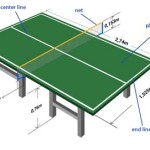The Essential Guide to Choosing the Most Comfortable Computer Chair
Spending countless hours sitting at a computer can take a toll on your body. That's why it's crucial to invest in a comfortable computer chair that supports your posture and prevents aches and pains. Choosing the right chair can be daunting, but by considering these essential aspects, you can find the perfect companion for your workspace.
Lumbar Support
Lumbar support is a must-have for maintaining proper posture and preventing lower back pain. A chair with built-in lumbar support helps align your spine, reducing strain on your muscles and ligaments. Look for chairs with adjustable lumbar support to customize the fit to your body type.
Seat Cushioning
The seat cushion is another key factor in comfort. A too-firm cushion can cause pressure points, while a too-soft cushion can lead to slouching. Choose a chair with a medium-firm cushion that provides adequate support without being uncomfortable. High-quality materials like memory foam or mesh can enhance breathability and long-term comfort.
Adjustable Height and Backrest
Adjustability is essential for a comfortable fit. Your feet should rest flat on the floor with your thighs parallel to the ground. The backrest should support your back from the base of your spine to your shoulders. Look for chairs with adjustable height and backrest angles to accommodate different body heights and postures.
Armrests
Armrests can provide support and reduce shoulder or neck strain by keeping your arms elevated. Choose armrests that are adjustable in height and width to fit your body type. Padded armrests add extra comfort during prolonged use.
Materials and Durability
The materials of the chair will affect its durability, comfort, and breathability. Leather or faux leather chairs are easy to clean and provide a luxurious look, but they may not be as breathable as mesh chairs. Mesh chairs allow for better airflow, keeping you cool and comfortable. Consider the materials carefully based on your usage and preferences.
Additional Features
Depending on your needs, additional features such as headrests, footrests, or reclining mechanisms can enhance comfort. A headrest provides support for your head and neck, while a footrest can elevate your feet and improve circulation. Reclining mechanisms allow you to adjust the angle of the backrest for greater relaxation during breaks or after long periods of sitting.
Conclusion
Choosing the most comfortable computer chair is an investment in your health and productivity. By considering these essential aspects, you can find a chair that supports your posture, prevents pain, and enhances your overall comfort while working or gaming at your computer. Remember to prioritize lumbar support, seat cushioning, adjustability, and materials when making your decision.

The 4 Best Office Chairs For 2024 Reviews By Wirecutter

The 4 Best Office Chairs For 2024 Reviews By Wirecutter

Best Ergonomic Office Chairs 2024 Tried And Tested The Independent

10 Most Comfortable Office Chairs 2024 Desk

Kab Acs Executive Black Office Chairs Heavy Duty Range 24 7 Arteil

13 Best Office Chairs 2024 Budget Luxe Cushions Casters And Mats Wired

25 Best And Most Comfortable Office Chairs To Buy In 2024

I Picked The Most Comfortable Office Chairs For Every Budget

10 Comfortable Office Chair Options To Consider In 2024 Arteil

6 Of Our Most Comfortable Office Chairs For 2024 K Mark